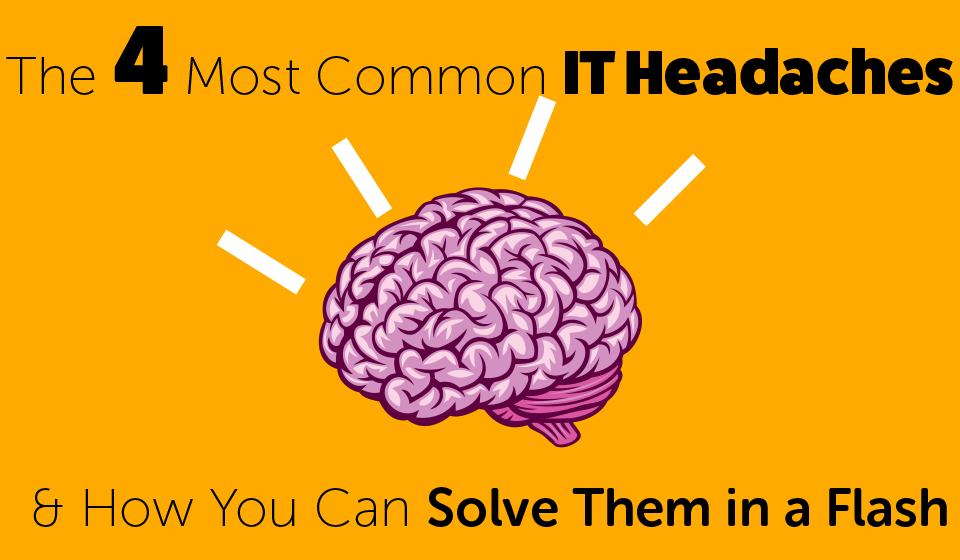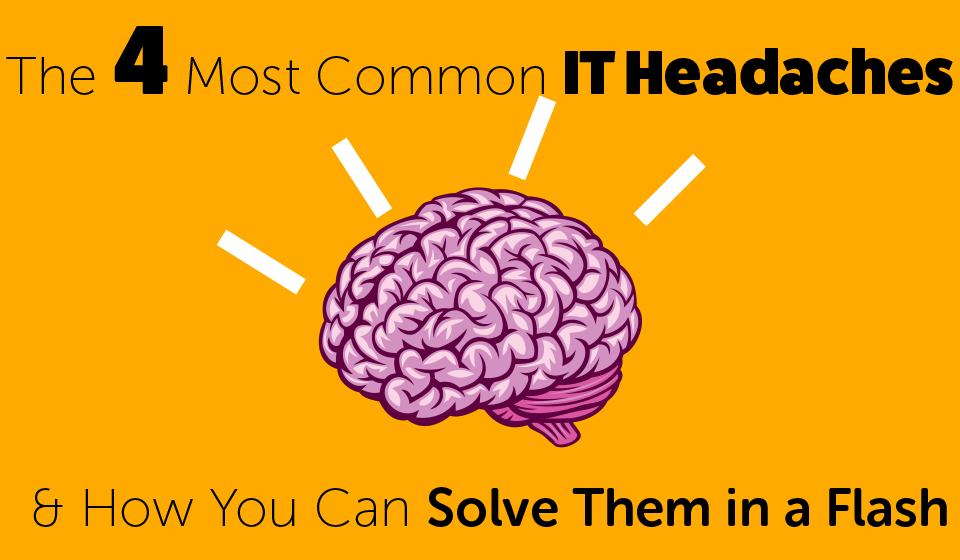
One inevitability of the modern workplace is that computer systems are going to start giving you problems sooner or later. Some businesses have a dedicated IT Support team for this, but if that's not you, we want to give you some proactive knowledge so you’re equipped with the correct information when this happens.
1, Computer running slower than expected?
We’ve heard this and seen this a lot, a large majority of computers out there in the wild aren’t turned off (sometimes ever). This can cause all kinds of hiccups in a computer and the easiest, fastest way to resolve this is to just give your computer a simple restart.
2. Receiving errors and computer not working as it used to?
Updating your computer is simple (you can even set it to update without you doing anything at all). Run windows update and see if there are any bug and performance fixes that could solve the problem that you’re having.
3. Downloads are taking a lifetime.
If you’re at work and sending files is taking an age there is one quick thing that you can do is determine if the computer itself is holding you back, or your internet connection. Speedtest.net is a great resource for this and you should be seeing a constant speed that is running at least 50% of your providers advertised connection rate. If you’re experiencing continual problems with your internet it’s best that you get in touch with your ISP and discuss with them.
4. Printer not working.
First thing that you’re going to do is ensure that your drivers are up-to date and the printer is connected. Try turning the printer on and off, unplug it and then plug it back in. The best place to source information like this will be in the print cue. In Windows 10 go to the search box and enter devices and printers. Select this and right click on the icon, then click on See what’s printing.
In this window you should be able to see what your printer is upto and this may give you better insight into fixing the problem.
When enough is enough.
When you’ve decided that you’re in over your head what do you do then? You have a few options available before you get to the stage where you start to pull your own hair out and they go like this:
- Scour Google for the correct answer for your problem (say goodbye to your hair!)
- Ring a friend or a friends tech savvy mate.
- Look at a managed services option where a dedicated IT team will handle your frustrations offsite, whenever you need assistance.
- Independently review your IT and identify where the shortcomings are - we've got a handy guide here.