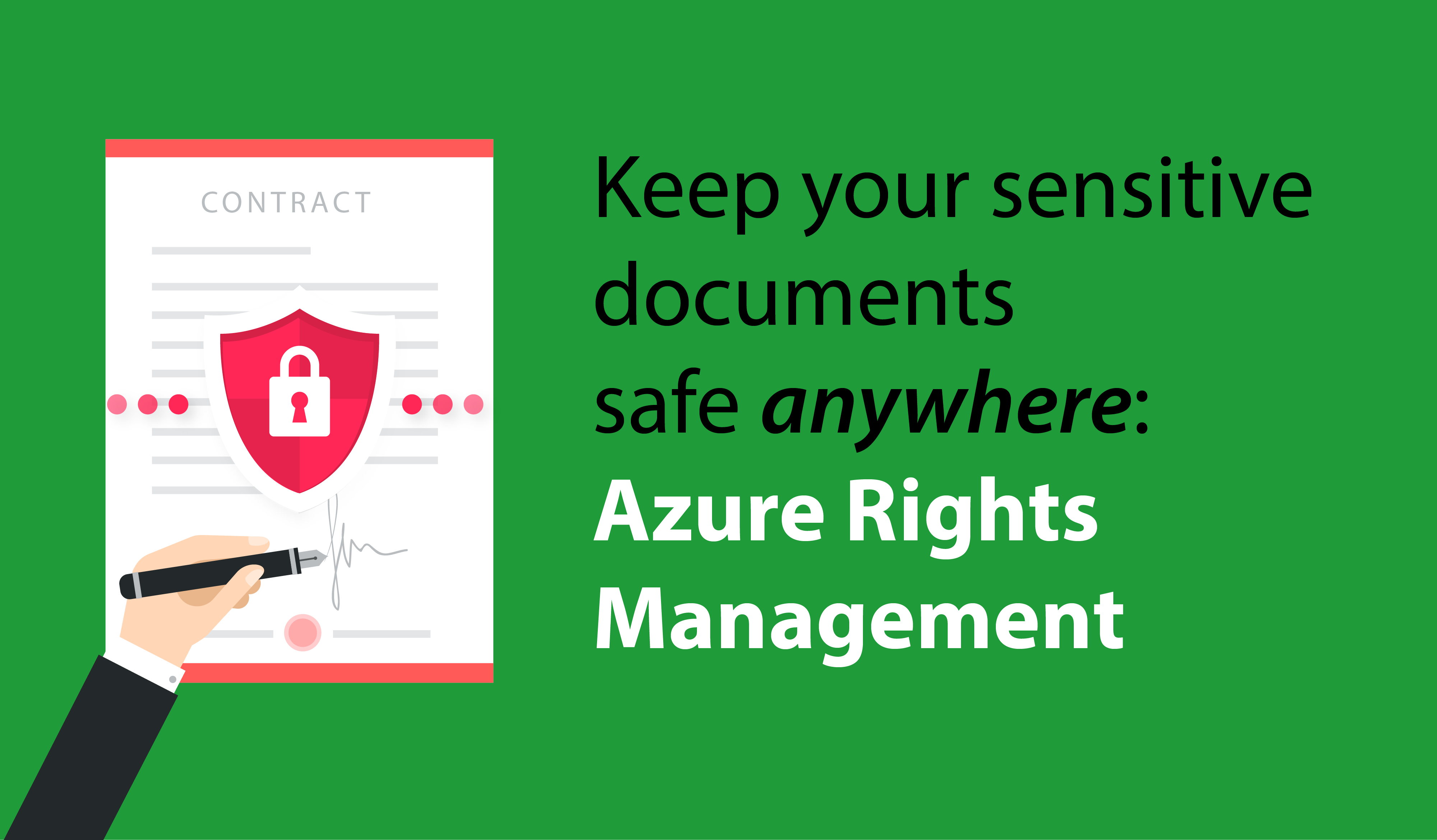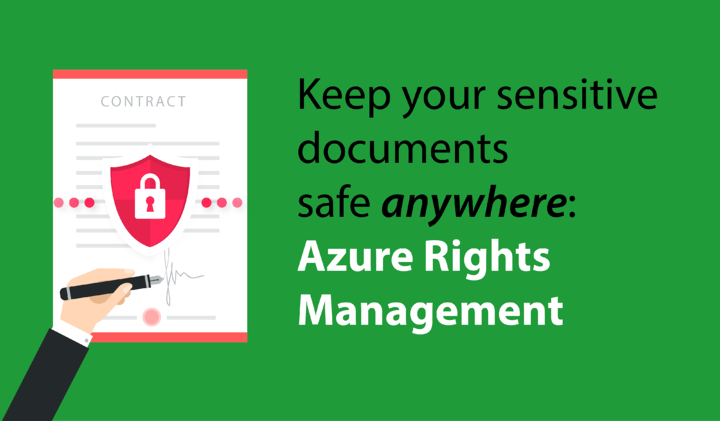Organisations need to ensure that their sensitive data is kept safe no matter where a user is accessing it, an increasingly challenging thing to achieve in today's working environment.
One of the challenges that a modern workplace faces is the ability to provide all staff with access to the internet, on the device of their choosing, yet retain control over information that is being shared. It is steadily more and more difficult to keep control with information being shared via such varying mediums; emails, file-sharing sites, cloud services to mention a few. Traditional security controls in this situation have limitations when trying to protect your business and simultaneously encouraging your employees to leverage the latest technology.
Azure rights Management exists to protect your information across all of these channels, it uses encryption, identity, and authorization policies to help secure your files and email, and it works across multiple devices—phones, tablets, and PCs.
The difference is that the protection remains with the data and it sticks with it even when it has left the perimeter of your organisation.
This means that the data is protecting itself and will only let authorised people edit and view it. Only want members of a certain team to have access to this document? Easy, just tell Azure their credentials and they will only be granted access. The same applies if you don’t wish people to be able to access the document if they are offline, increasing the security of your document substantially.
Sending the document to a user that doesn’t have access to Azure? All that user has to do is sign up for a free account and they have access for as long as you want them to. You can set an expiry for the document so you can rest assured that no unwanted eyes will be able to view it.
The technology that makes this possible sounds simple, however it’s really quite complex and if you’re technically minded here is a more in-depth run down of how it works.
If you're concerned about security in your organisation and ensuring that your documents remain safe and secure, download our guide to Security Essentials in your business, here.