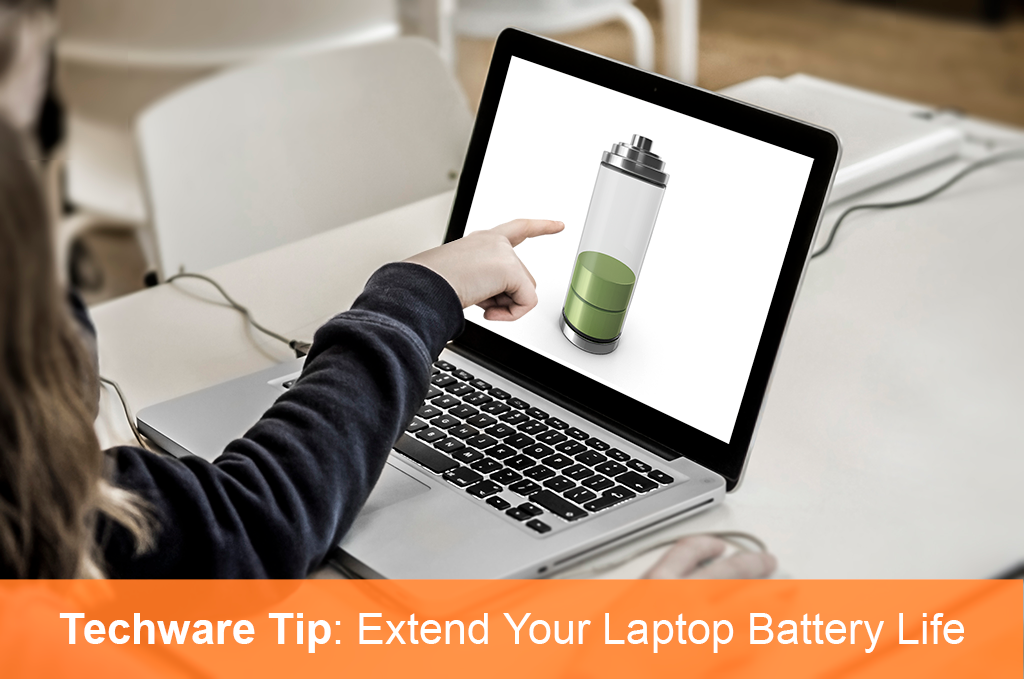The majority of us use laptops either at home, whilst commuting, or in the office. The thing is; more often than not you're going to see that your battery lasts for a shorter period than it may have been originally described when you first bought it.
There are some tips and tricks that you can utilise to try and enhance your battery life and avoid being caught out with a flat battery.
Power Saving
Most Windows and Apple computers have an option to enter a power saving mode. From here you are able to change settings that will prolong your battery life. If you are often away from your computer change the computer sleep options to a shorter time so when you are inactive you're not draining the power.
Unplug
It sounds counter-intuitive but the more plugged in you are the worse it can actually be for your battery. There are apps available like FruitJuice that automatically monitor your usage and gives you suggestions about the times that you should be plugged-in and when you should un-plug.
Monitor Usage
Chances are if you're like most people you won't just have one app open. If you're a serial multi-tasker this can be having impacts on your laptop's battery life. Try to limit the use of open applications to the core ones that you are using for the task at hand (think about it, you probably don't need all of those tabs open anyway!)
Exercise Care When Using
Like any other piece of equipment your laptop needs to be shown respect. You definitely shouldn't be throwing a laptop around, but there are other things that you need to be aware of. Blocking a laptop's cooling fans can have a drastic impact on the overall health of your computer. Sometimes it's tempting to have your laptop in bed, or placed on a cushion, but this can restrict air to it's cooling vents. Without adequate ventilation your laptop can start to overheat and compensate by pushing more power to cool it down, decreasing battery life.
Battery Backup
There's nothing worse than realising you're out of battery and there is no outlet near you. You can remove this risk by purchasing a third party external battery pack (available from many different outlets online).
With increasing numbers of organisations integrating BYOD policies, you need to be aware of the best ways to keep your staff able to access their devices whenever they need. At Techware we've released a free guide for you to assess your technology to see where your organisation is performing and underperforming. If you're thinking about new technology or a change, make sure you get your copy today!