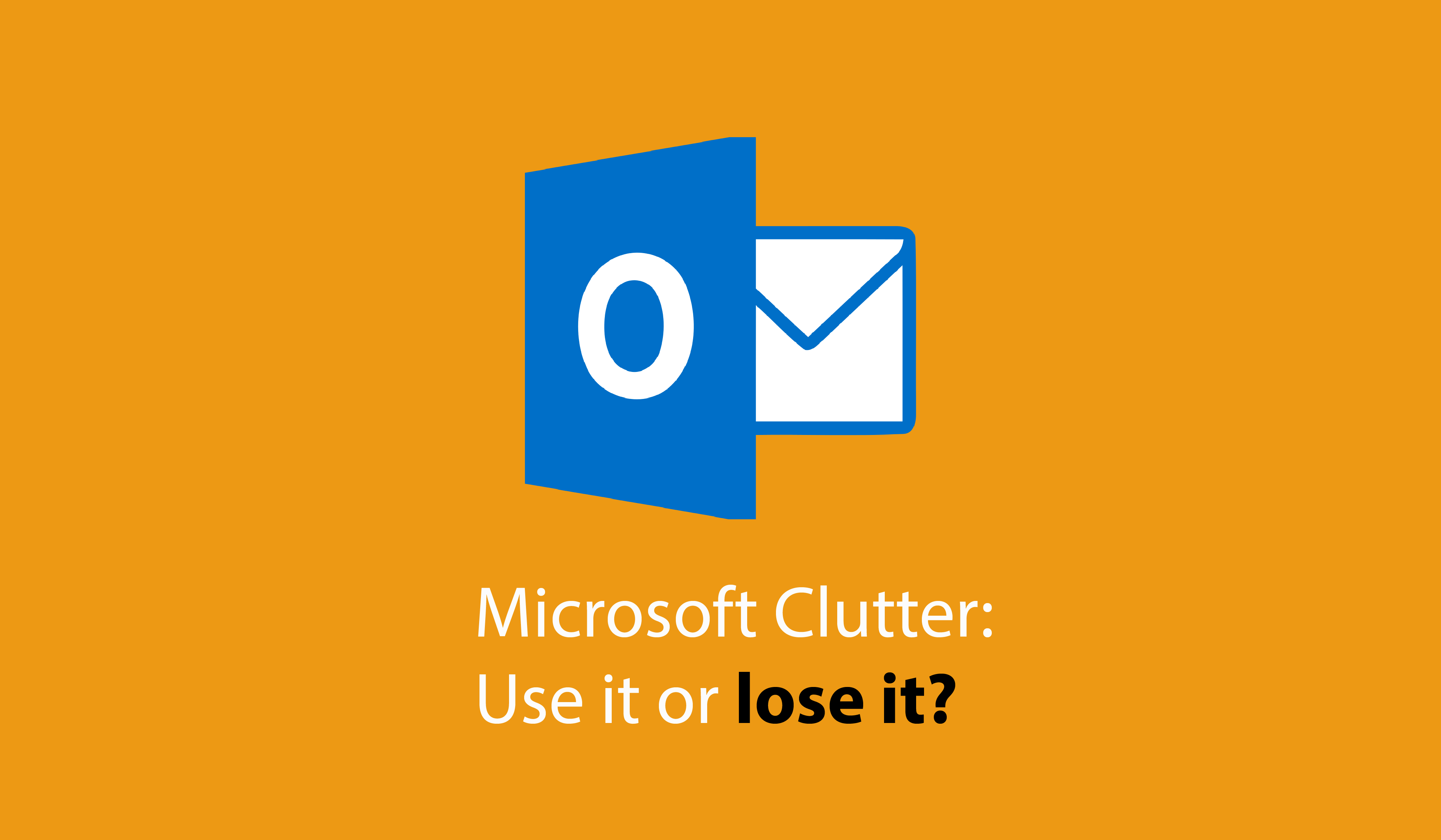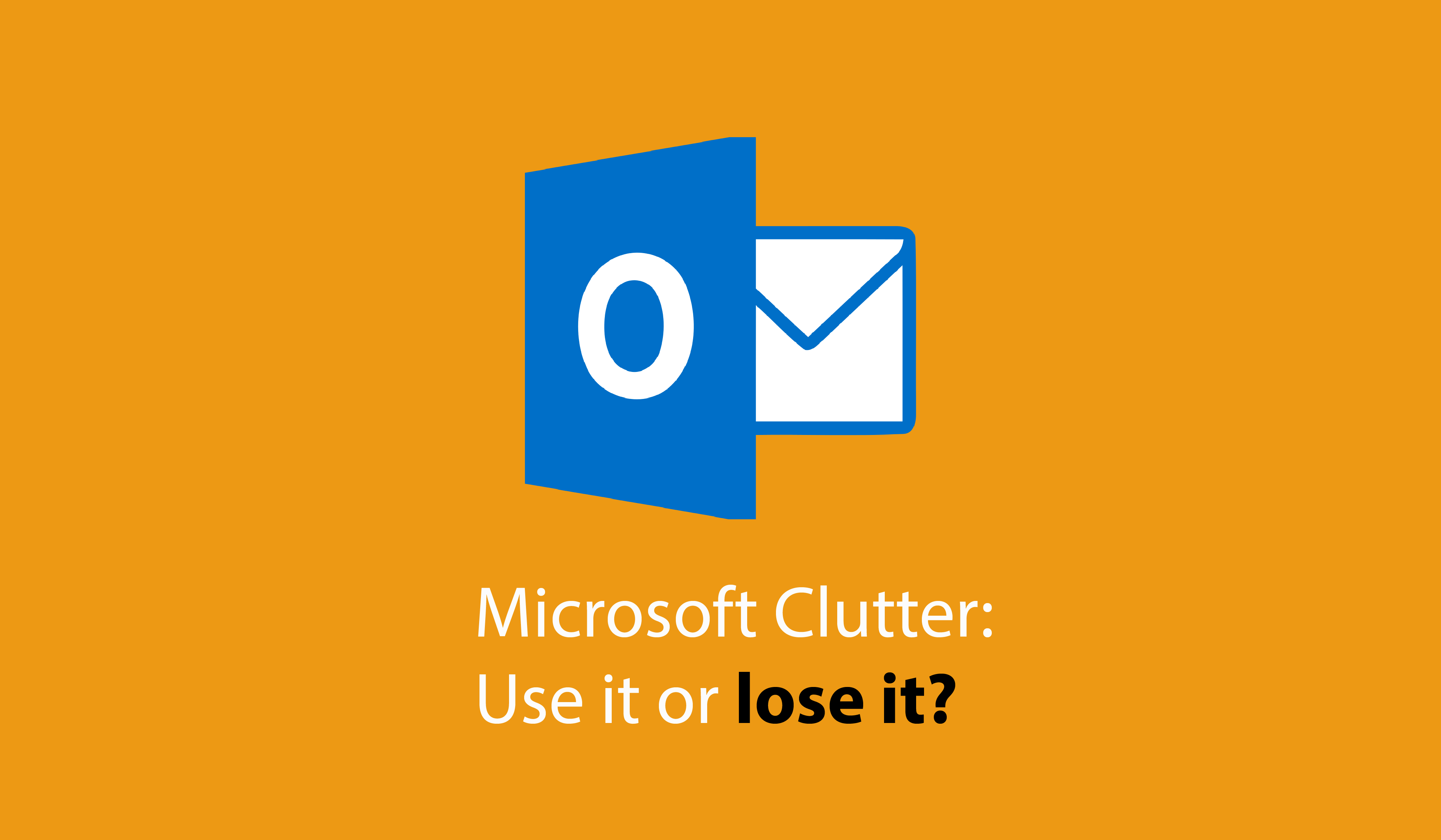
Junk mail, rubbish, the stuff that you don’t necessarily want to read – it’s all the same; but our friends at Microsoft have introduced a new term 'Clutter'
This feature splits Outlook users down the middle; there are those who accept it and think that it’s great, others vehemently oppose it cursing the word ‘clutter’ when they’ve just located that important email; three days too late.
So what is considered as clutter? Think of a website that you visited once and put your email into to receive an offer, whitepaper or discounted opera tickets. You receive emails from them regularly but might read one or two every now and then. Enter Microsoft Clutter –This is the folder where emails like this are sent, they're not junk, just not a high priority for you to be reading. This leaves your inbox clean and with only important relevant emails.
How does it know?
Clutter learns form your actions and past history which messages that you are likely to ignore. It is all made possible by Office Graph’s sophisticated learning protocols that determine which messages you are likely to interact with and how often.
Use it or Lose it?
When it comes to features like Clutter each individual will have the final say whether they are for or against it. But we’re going to outline some of the benefits and some risks.
Use it.
- Save time – Think about how many times you just ‘check’ your emails and end up reading a few articles, catch ups from family and friends, an update from a blog that you're interested in, it all adds up. Take at least one of these factors out of the equation and you're saving time.
- Get organized – Taking your least interacted with emails out of the picture make it simpler for you to focus and prioritize the emails that mean that most to you.
- It’s smart – Clutter learns and evolves over time placing more and more emails into the folder so they’re not clogging up your Inbox.
Lose it?
It all sounds pretty appealing but some people don’t love this feature, why? :
- It just turned up – One day clutter just arrived. People didn't know what it was, where their emails were going or how to remove it.
- Sometimes it gets it wrong – We’ve heard of people who have been waiting for an important email to come through, but unfortunately it’s found it’s way to the clutter folder.
- I want control – Some people want the choice to delete and sort their own emails at their whim, with Clutter this choice was removed.
Clutter is a smart feature within the Office 365 suite, however if you want to remove it we have a 5 step guide that makes it easier than ever to turn off.