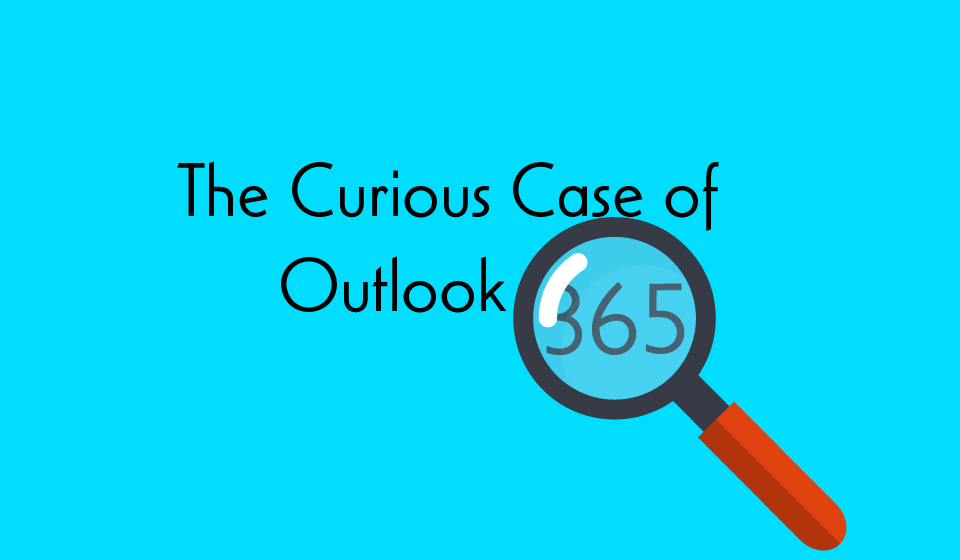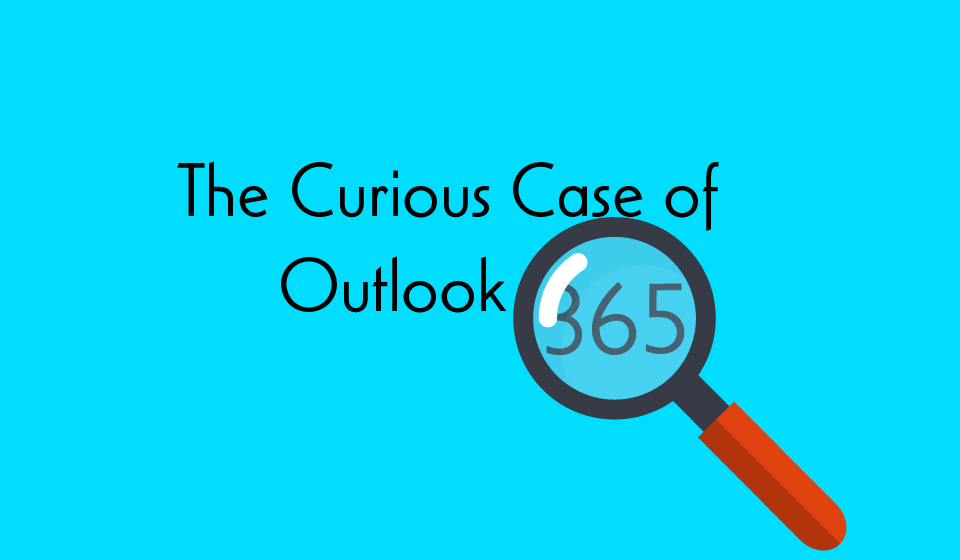
Jazzy title, no? Not just an upgrade and a name change, this latest version of Outlook is actually much more than an email account. Outlook has become a hub for all things communication including updates from Sharepoint and checking availablility status via Skype for Business whilst you read their emails. We will go into these new features further, but first there are some important points to keep in mind.
First of all, don't let the name game confuse you. We are regularly asked about the cloud service Outlook 365, which is interesting, as this isn't a version that exists. It is easy to see where this confusion occurs as the word 'Outlook' often gets replaced by the word 'Office'. It may appear to be a poor marketing strategy, but it is more likely that Outlook has taken the role as the central hub that integrated several features.
In reality, Office 365 might as well be called Outlook 365.
It is important to keep in mind if you are currently using Office 365, you are entitled to the latest version of Outlook and other software updates as they arrive. Many of the cloud features available to Office 365 have already been integrated into Outlook 2016.
So what are these features?
Puts Your Email in Order with Clutter
As a professional, it is easy to lose focus when receiving a large volume of emails. Clutter is an intelligence that helps prioritise your email by moving low priority emails to the Clutter folder to read over when you have some free time. This process is based on your past behaviours, but can be enhanced by manually moving items to clutter. This means less annoying emails and more time for important ones.
Clever Attachments
This function allows the recipient to not only view the attachment but also to edit the file from a web location like Sharepoint or OneDrive. This allows your recipient to edit the same file that multiple people are working on enhancing collaboration and efficiency. No more back and forth to ensure you are working on the latest update.
Better Conversation
Grouping allows for easy bookkeeping as it allows for departments/ work groups to easily communicate in a shared area. This will lead to higher engagement and accountability, allowing a complete history to be recorded for easy access.
Search
The search tool has received an upgrade to performance and overall reliability. The function works by suggesting for keywords and people's names while you type.
Tell Me
Tell me is basically an easier and more efficient way to search for menu items on the ribbon. You simply type in what you want to do and it will automatically do it. For example, if you want to print preview, traditionally you would go to Menu bar, choose Print and select Print Preview; with Tell Me, you just type Print Preview and this will display the print preview of your document.
What's the takeaway?
With better integration, more communication and a smoother operating system this is Microsoft pulling out the big guns for its users. Don't let the confusion behind the name distract you from a great product offering.