
In the latest installment of our accessibility series we are exploring a little known function that ensures your documents are tailored for your audience.
Flesch-Kincaid readability tests are built in to Microsoft Office and are incredibly useful when trying to interpret how difficult your document is to understand.
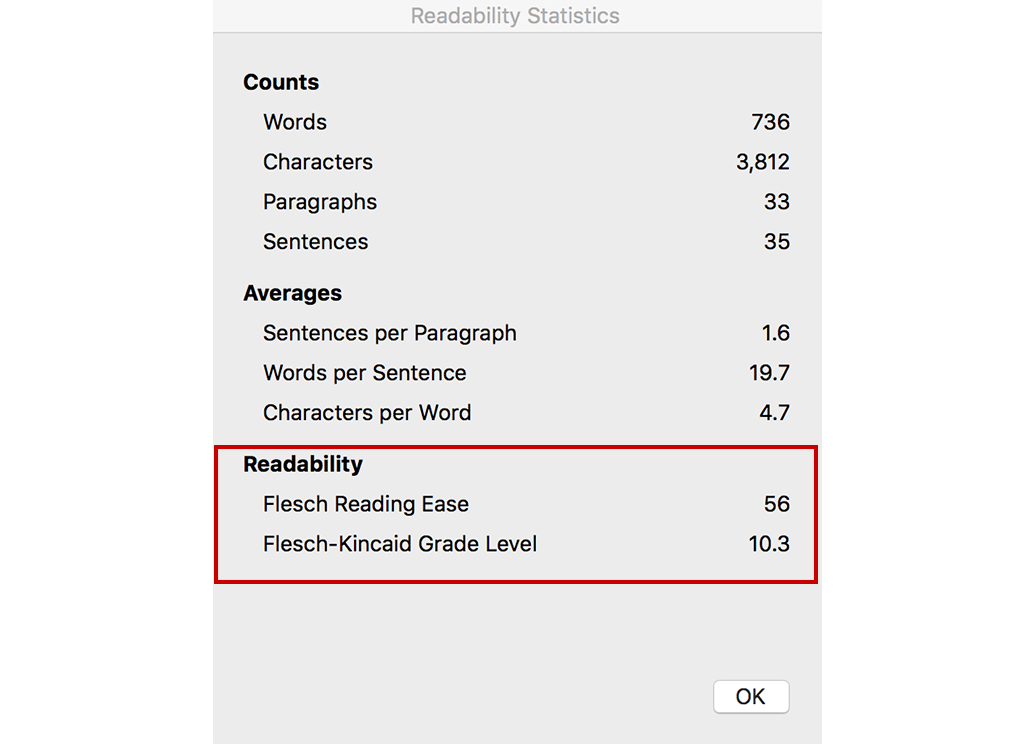
The test is comprised of two components:
- Reading ease - The higher the reading ease score, the easier a document is to read.
- According to Wikipedia; Reader's Digest magazine has a readability index of about 65, Time magazine scores about 52, an average grade six student's written assignment (age of 12) has a readability index of 60–70 (and a reading grade level of six to seven)
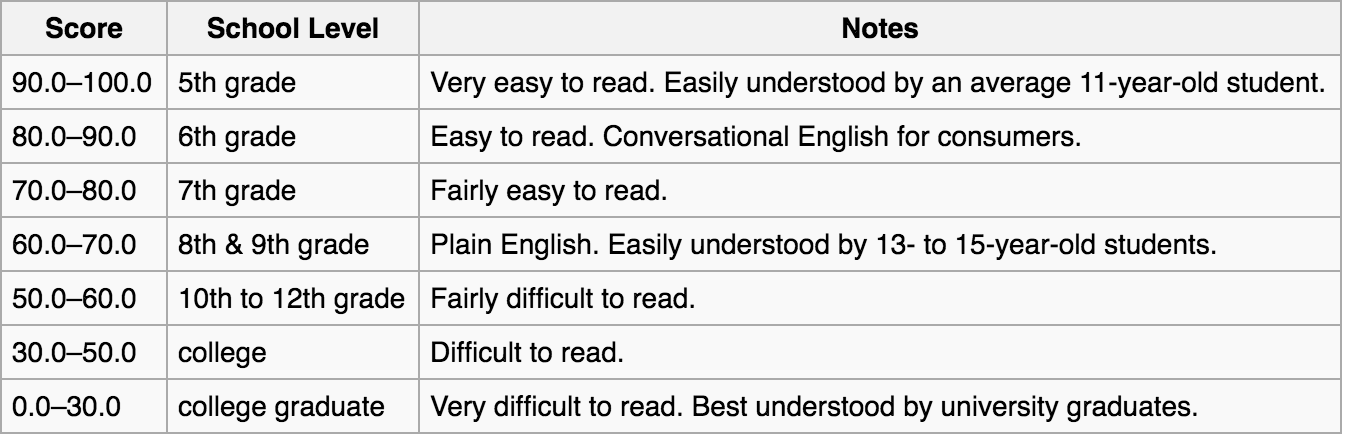
- According to Wikipedia; Reader's Digest magazine has a readability index of about 65, Time magazine scores about 52, an average grade six student's written assignment (age of 12) has a readability index of 60–70 (and a reading grade level of six to seven)
- Grade level - This metric is primariliy used in education as it reflects the grade level required to correctly read the document.
To enable this feature in Word is simple:
- Navigate to Spelling and Grammar located in the tools dropdown at the top of the screen.
- Click on Check Document
- Select Options
- Select the checkbox - Show readability statistics
- Run spellcheck and a report will be generated.
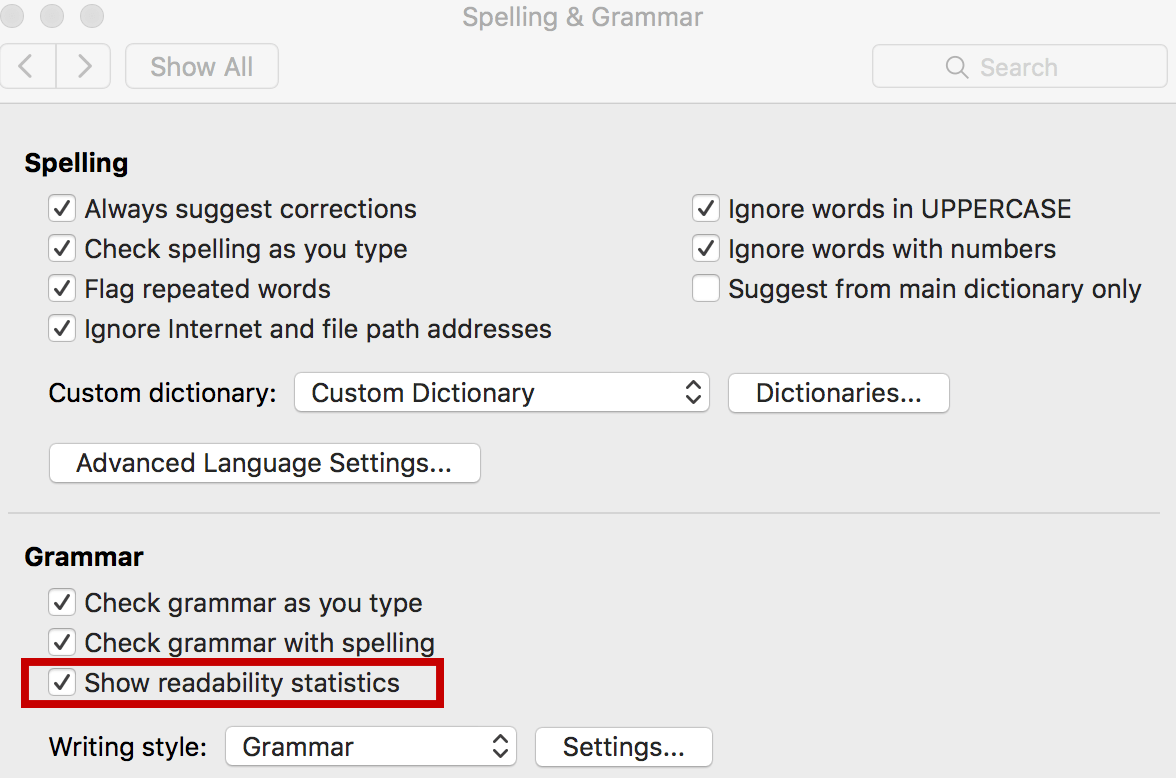
To learn more about creating accessible documents in Microsoft word, click here.
