
An odd thing has happened owing to the massive choice of apps available in for smartphones: we’re utterly spoiled for choice. That can make the selection of ‘ideal apps to have’ a pretty daunting task.At Techware, we’ve narrowed the field down – a lot – to come up with the 6 apps which are, for us, the absolute bare minimum which will turn any smartphone into a mobile tour de force. In no particular order, these are our top picks:
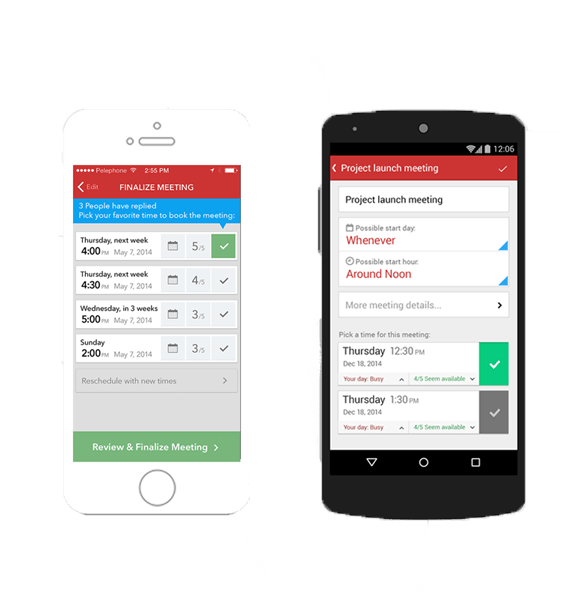
It can be tricky to organise meetings…and the more people you need in on them, the more difficult it gets as not everyone uses the same calendar. Get it sorted from your handset with Meekan (available on Android and iOS). This clever app integrates with the most popular calendar services, and pinpoints open time slots. That means you can schedule meetings when attendees are actually available. It even takes time zones into account – and it will take spoken instructions in much the same way that Siri does.
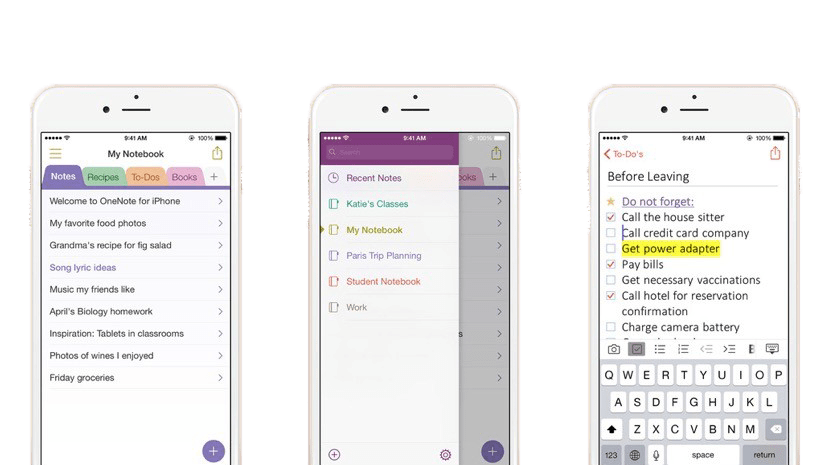
We’re big fans of Microsoft’s Office 365– and in particular, of one of the ‘newer’ programs which has joined Outlook, Word, Excel, PowerPoint and Access. Microsoft OneNote works across all your devices; it is a desktop application and also includes an app for your Android, iPhone, or Windows Phone. Take a note on any device, and it is available on all of them. Don’t just type, either: take photos, hand-write, add video or sound files. There are plenty of templates available, such as checklists, research, meetings and more, or you can just go ahead and scribble. Like other Office 365 apps, OneNote is free (and works best with an Office 365 subscription).
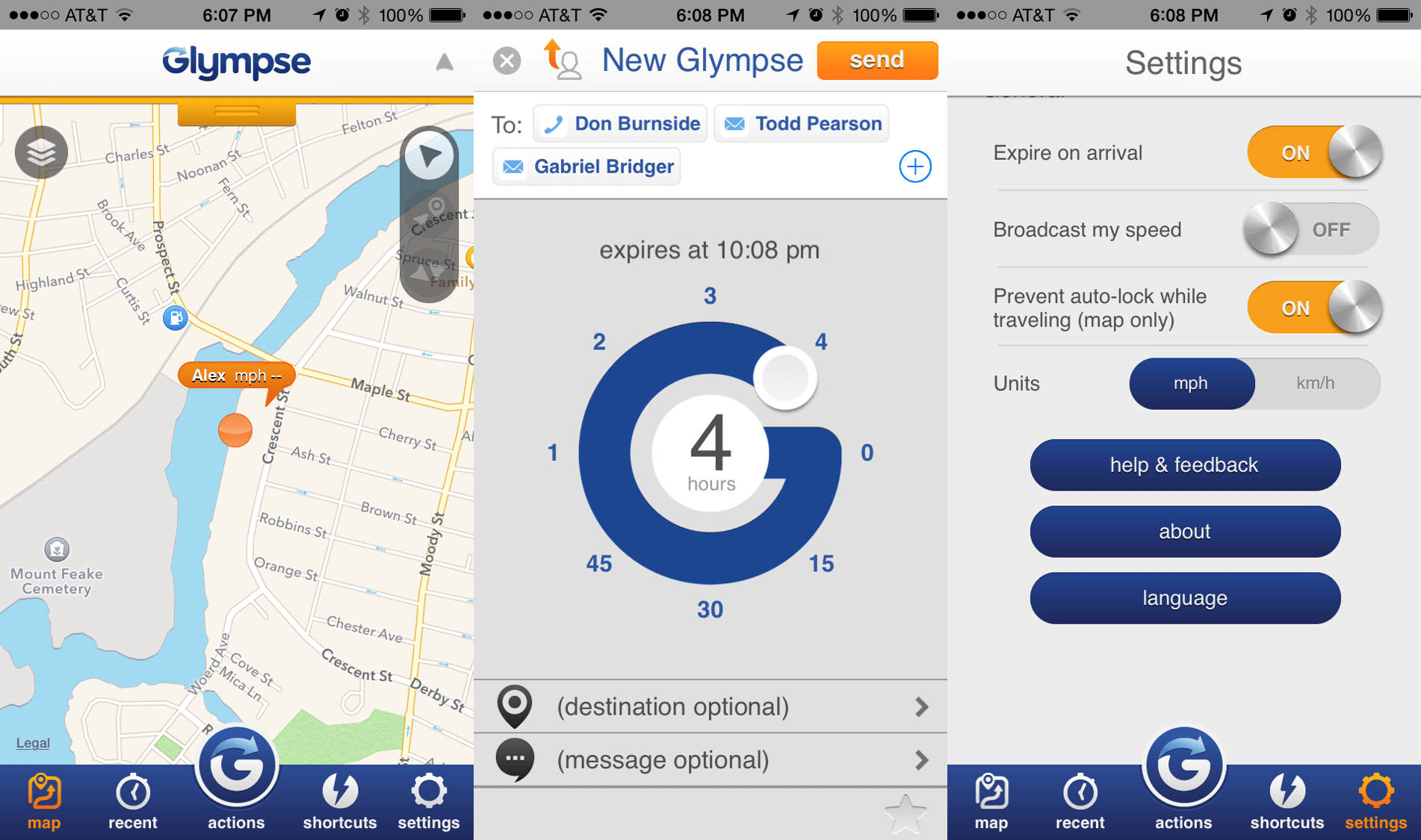
Constantly being hassled about where you are (or, as a manager, wondering where your staff members are?) Glympse (available for Android, iOS and Windows Phone) lets you share your location with anyone else. It’s ‘opt-in’, too, so you send a message to anyone you’d like to be able to track you, and they get a link to do so. No need for those tracking you to have Glympse on their device, either – it works through a standard browser. This one is handy for some elements of work, and really handy at home, too - for keeping an eye on the kids.
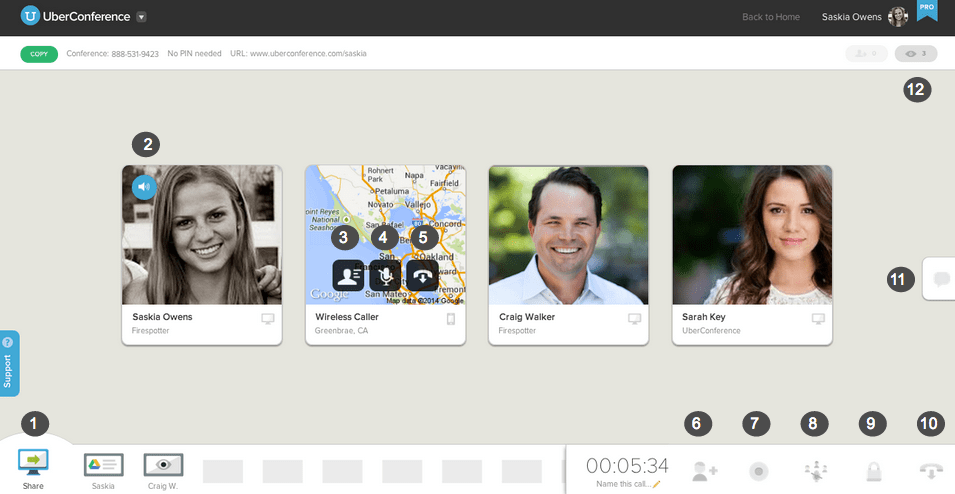
When was the last time you had problems with sorting out a conference call? Probably the last time you did a conference call. There is a better way and it’s called UberConference (for Android, iOS and on the web). Use the app to host an unlimited number of conference calls, dailing in up to 10 parties at a time. Features include call recording, muting of selected parties, and a dashboard style control. Flexibility lets guests dial in or connect via the web or the mobile app on their device. so you can play the calls back later. Amazingly, UberConference is…free.
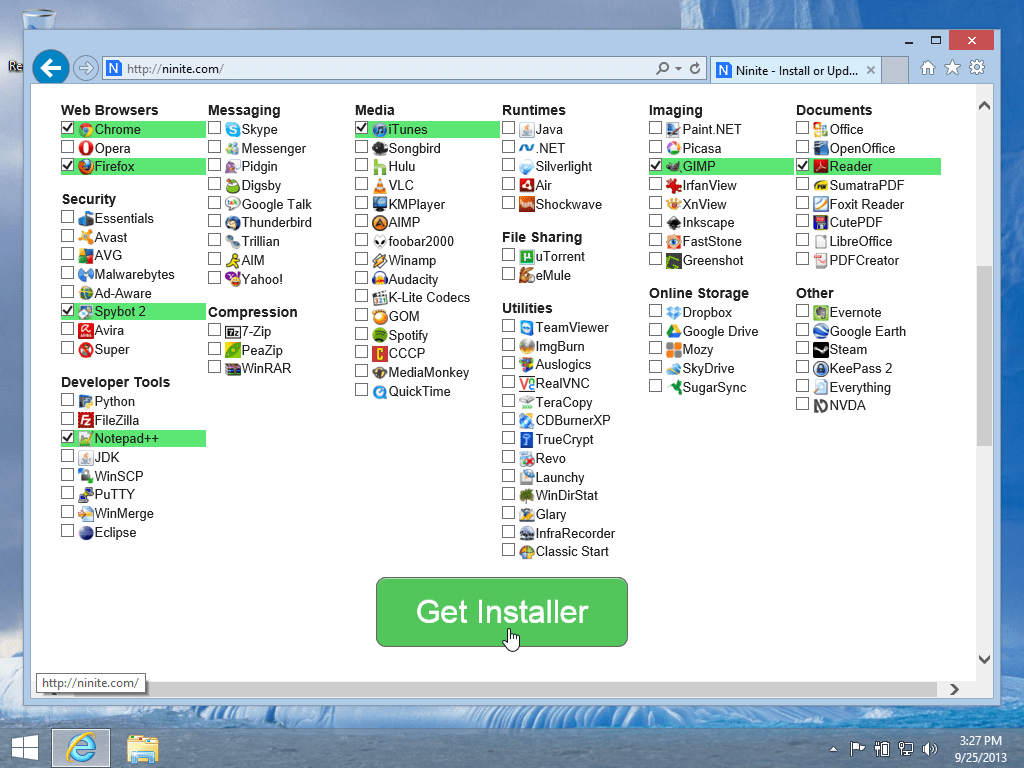
Firing up a new computer or phone can be a hassle as it is necessary to get all the apps you need downloaded and installed before the device resembles its predecessor. Ninite (available for Windows) lets you quickly select all the apps you require, then download them in one go. The site builds a custom installer and takes care of the apps you need, all in one shot. Fast and clean. We like it.
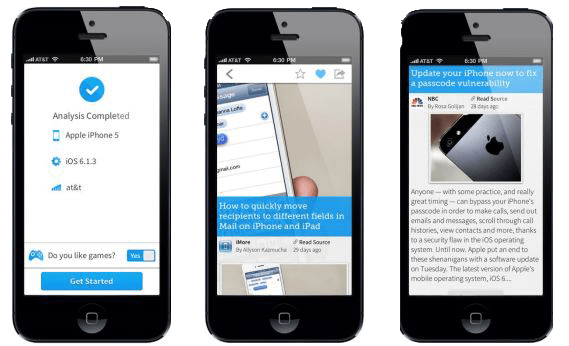
Today’s smartphones are astoundingly powerful – but, in much the same way that the massive number of app choices can be confusing, so too can the enormous range of features cause a ‘wood for trees moment. Drippler is a clever app for Android and iOS which delivers a steady feed of insights into notable features, recent updates, and provides how-to articles to help understand your gadget far better – and improve its value to you.
